Subscribing to a forum, topic, or thread provides you with a notification that new activity is occurring within the discussion area. This is beneficial for you because you get these notifications without having to log into a course. When you create a thread or post, you are automatically subscribed.
Step-by-Step:
- Click on Submissions on the Navbar
- Click Discussions
To subscribe to a forum:
Locate the Discussion Forum you want to subscribe to and click Subscribe.
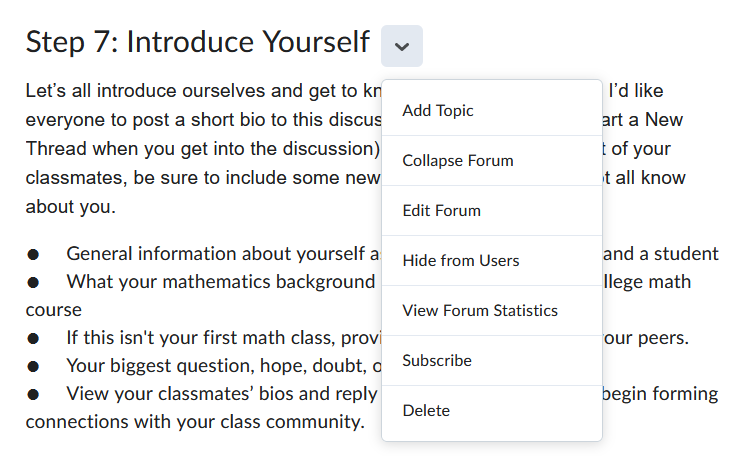
To subscribe to a topic:
Locate the Topic you want to subscribe and click Subscribe.
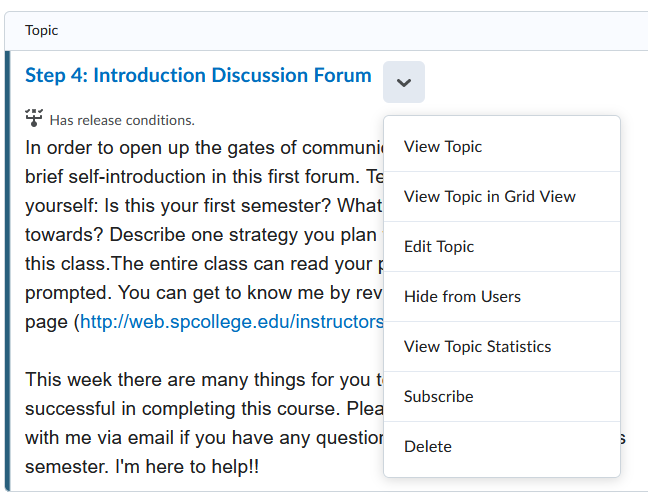
Questions? Contact the MyCourses Support Team by email at MyCourses4Faculty@spcollege.edu
or by phone at 727-341-3500 (Hours: Mon.- Fri. 8:30 a.m. - 4:30 p.m. EST).
For after-hours or weekend assistance, contact the SPC Helpdesk at 727-791-2795 or onlinehelp@spcollege.edu
or by phone at 727-341-3500 (Hours: Mon.- Fri. 8:30 a.m. - 4:30 p.m. EST).
For after-hours or weekend assistance, contact the SPC Helpdesk at 727-791-2795 or onlinehelp@spcollege.edu
0
0
Was this article helpful?
0 out of 0 found this helpful
Articles in this section
- Discussions – View attached file feedback for discussion evaluations
- New Discussion Creation and Settings Page Update
- Delete a Student Discussion Post
- How Discussions are Structured in MyCourses
- Replying to a Discussion (Instructors and Students)
- Sending a Private Message to Students From Discussion Post
- How to Unsubscribe to a Discussion Forum, Topic, or Thread
- Viewing Discussion Statistics
- How to Subscribe to a Forum, Topic, or Thread
- Customizing Discussion Grid View Settings
Add comment
Article is closed for comments.