Sometimes you will see a topic within a module titled Broken Topic. This usually means something did not come through in the copy content process or a learning activity in your course was deleted from the Submission Review area and now cannot be displayed in Course Content.
If You have Topics in Your Course titled Broken Topic:
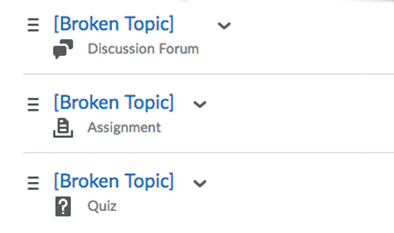
This might means the Learning Activity that was added to the module is not present in the course, or there was an error with the copy content process.
The first thing to do is to determine what the broken topics are in your course. You can do this by going to the course where this content was copied from and comparing the two modules where the topic is broken. If someone else copied your content, reach out to the MyCourses4Faculty team.
If you know what is suppose to be in the broken topic, click the down arrow next to [Broken Topic] and then click Add Activity. Locate the activity and add it. Once connected, the title of the topic will update to the title of the activity.
If you can see that the items did not get copied over, follow the guide to copy select components to select the missing assignments in to your course.
Have Questions? Contact the Academic Technology Support Team
atst@spcollege.edu
Phone at 727-341-3500
(Hours: Monday - Friday 8:30 a.m. - 4:30 p.m. EST).
After-hours or weekend assistance? Contact the Technical Support Center at 727-791-2795 or onlinehelp@spcollege.edu
Want to Schedule a One-on-One or Group Session on Canvas or other instructional technology issues or opportunities?
Schedule 1:1 Support Help with a Member of the Academic Technology Support Team
Was this article helpful?
Articles in this section
- Insert Stuff Tool in MyCourses
- Assignments – Google and Microsoft 365 Options Available in File Upload | New
- Broken Topic in a Module
- Changing your Course Image
- Adding Content from the Learning Object Repository
- How Setting Content to Hidden Affects a Students Experience
- The Manage Files Area - Creating a New File
- Keeping your Manage Files Organized - Uploading a File
- Set Completion Tracking Requirements
- Download an Individual Content Topic
Add comment
Article is closed for comments.