Your voicemail is a familiar tool for getting the most out of your calling experience in Teams.
For more Advanced Voicemail Setting and Features (Click Here).
Step by Step
-
Click on your profile picture within the Teams application. From the dropdown, choose Settings.
- While in Settings, choose Calls and then click Configure Voicemail.
- You will now have several options to personalize your voicemail settings (record a voicemail, out-of-office greetings, etc..)
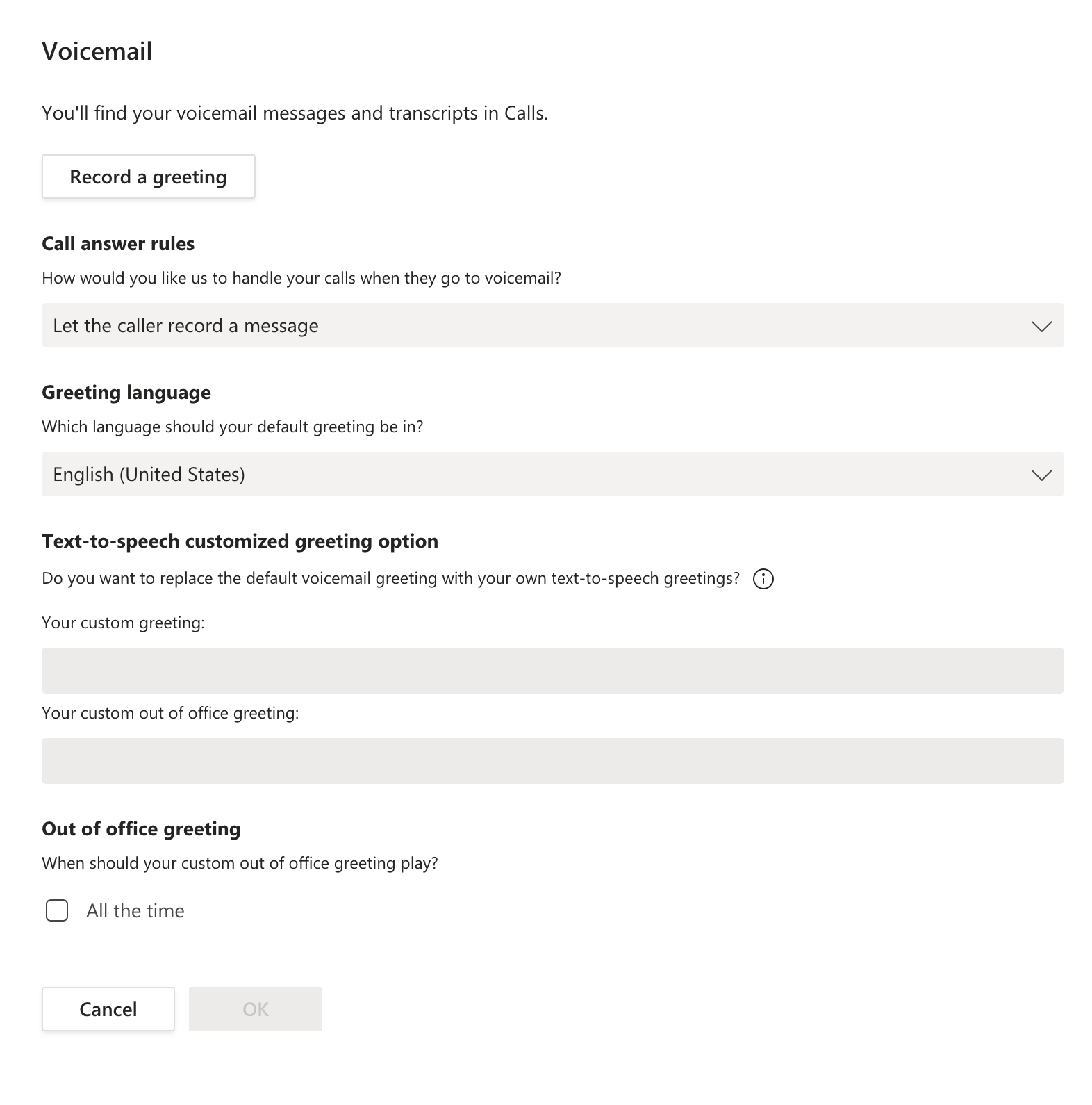
- Click OK.
- For more Advanced Voicemail Setting and Features (Click Here).
Have Questions? Contact the Academic Technology Support Team
MyCourses4Faculty@spcollege.edu
Phone at 727-341-3500
(Hours: Monday - Friday 8:30 a.m. - 4:30 p.m. EST).
After-hours or weekend assistance? Contact the Technical Support Center at 727-791-2795 or onlinehelp@spcollege.edu
Want to Schedule a One-on-One or Group Session on Canvas or other instructional technology issues or opportunities?
Schedule 1:1 Support Help with a Member of the MyCourses4Faculty Team
0
0
Was this article helpful?
0 out of 0 found this helpful
Add comment
Article is closed for comments.